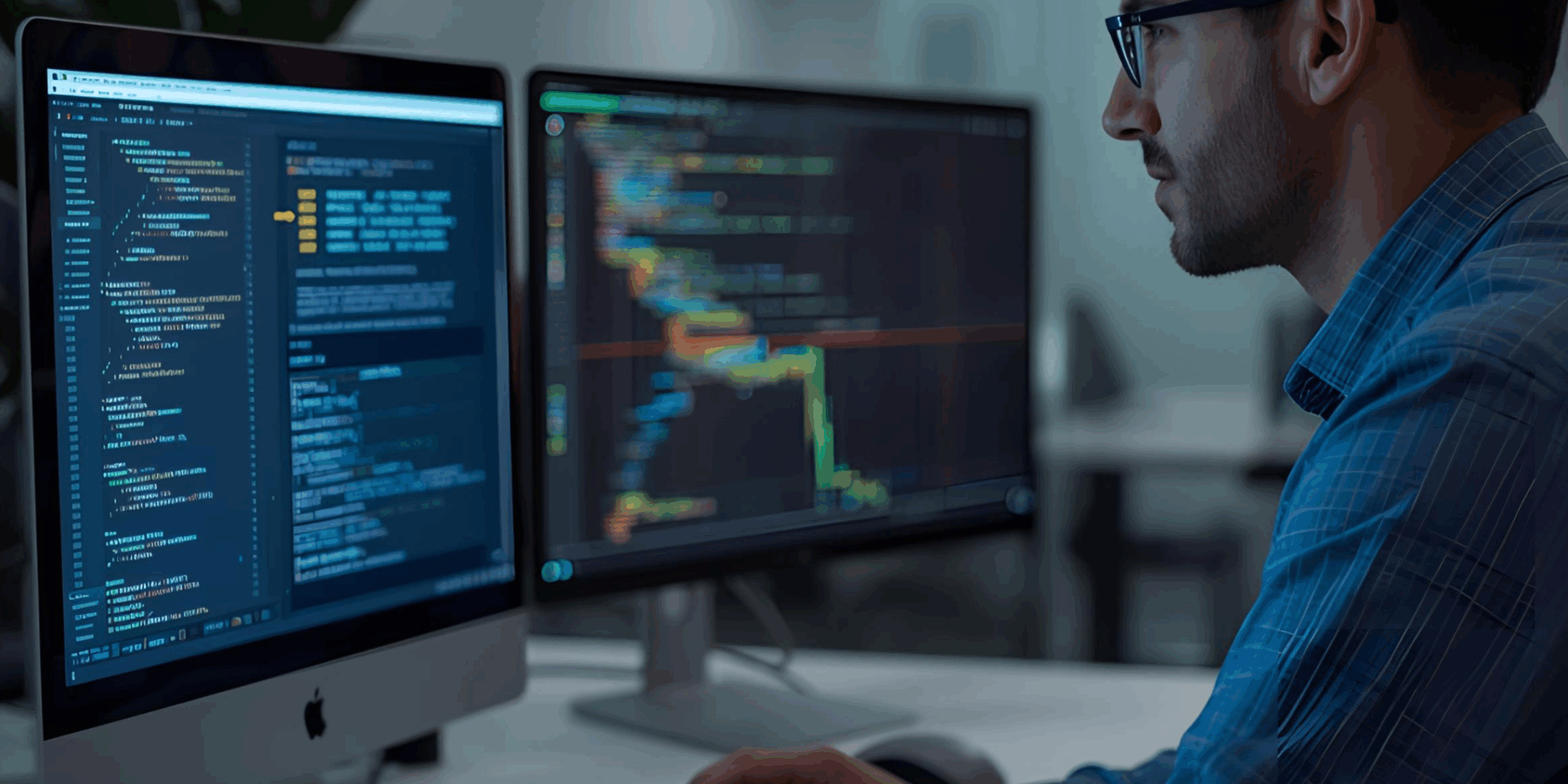Updating, Versioning, and Future-Proofing: Governance for Your Academic Web Presence
Introduction
A great academic website isn’t only well written—it’s well governed. Over time, pages change, PDFs get replaced, new papers appear, students graduate, and lab projects sunset. Without a clear governance plan, small inconsistencies accumulate into big credibility problems: broken links, wrong versions, outdated bios, and missing artifacts. This guide lays out a practical, low-overhead system for keeping your academic presence accurate, accessible, and durable—so that readers always encounter the right information and the right version.
Table of Contents
Why Governance Matters (and What It Prevents)
Academic sites age in quiet ways: a renamed PDF here, a moved page there. Each small change makes it harder for peers, students, and journalists to find and cite your work correctly. Governance is the routine maintenance that prevents reputational drift.
It prevents:
- Miscitation caused by unlabeled version swaps.
- Link rot when slugs change without redirects.
- Accessibility gaps that exclude part of your audience.
- Security issues from stale plugins and weak credentials.
“Good governance is invisible to your readers and invaluable to your reputation.”
Versioning Discipline: Changelogs, Labels, and File Names
Treat every public artifact like a miniature software release. Readers should always know what changed, when, and why.
Core practices
- Keep a changelog at the bottom of key pages (“Updated March 2025 — abstract clarified; Appendix B replaced”). A single line is enough.
- Label versions on publication pages: Preprint, Accepted Manuscript, Version of Record. If you update a teaching file or protocol, add “v1.2 (July 2025) — added rubric, fixed typos.”
- Adopt predictable file names: Lastname-2025-ShortTitle-v1.pdf (or v1.1 for minor edits). Avoid “final_final2.pdf”.
- When replacing a file, preserve the old one for at least a year in an /archive/ folder linked discreetly from the page (“Previous version for reference”).
Short ordered checklist for a file update:
- Increment version in the file name and within the document footer.
- Update the page changelog.
- Replace the on-page link target.
- Move the previous file to /archive/ and link it as “previous version”.
URL Strategy and Redirects: Never Lose a Citation
Your URLs are part of your scholarly record. When someone links to /publications/feedback-in-clinical-training, you want that citation to remain valid for years.
Principles
- Use stable, descriptive slugs. Avoid dates in slugs unless they’re essential (e.g., a position statement bound to a year).
- If a slug must change, implement a permanent redirect from the old slug to the new one. Test it immediately.
- Avoid deep nesting that invites breakage (/2023/spring/teaching/…). Keep structures shallow and meaningful (/teaching/assessment-design).
- For multi-format outputs (paper, dataset, tool), give each its own page and interlink them rather than swapping content under a single URL.
“Sunset old links, don’t strand them.”
Backups and Disaster Recovery You’ll Actually Use
Backups only matter if you can restore quickly without specialist help.
Minimal, reliable plan
- Weekly full backup of site files and database to an off-site location you control.
- Quarterly export of key pages as static HTML or PDF (belt-and-suspenders snapshot).
- Maintain a one-page recovery playbook: where backups live, who can access them, and the 5 steps to restore. Print a copy and store it in your department office.
Unordered list of what belongs in your recovery playbook:
- Hosting/login locations and two-factor instructions
- Backup locations (primary + secondary)
- Contact for domain/DNS management
- Order of restoration (database → uploads → theme → plugins)
- How to switch to a simple maintenance page while restoring
Accessibility and Document Hygiene (HTML, PDFs, Figures)
Accessibility is scholarship you can use. It also improves searchability and reading comfort for everyone.
On pages
- Use proper heading hierarchy (H1 → H2 → H3), not visual styling alone.
- Provide alt text for images that conveys purpose, not decoration (“Study design flow: recruitment → randomization → intervention → follow-up”).
- Ensure color contrast is readable; avoid light gray text on white.
- Export with tags and a logical reading order; include document title and language metadata.
- Use descriptive file names and page numbers.
- For figures, add captions that state what the figure shows and why it matters (not just “Figure 3”).
- Provide captions or transcripts for recorded talks or lectures.
- Offer slide decks as accessible PDFs with text, not images of text.
Metadata, Sitemaps, and Minimal Schema for Scholars
Machines can’t cite what they can’t parse. A small amount of structure goes a long way.
Essentials
- One publication page per work with consistent titles, full author names, and a clearly labeled PDF link.
- A /publications index that lists every item and links to dedicated pages.
- An automatically generated XML sitemap that includes publications, research programs, and teaching pages.
- Minimal, consistent metadata (title, description) on each page; keep titles verbatim for publications and use plain-language summaries for research program pages.
If you use structured data, keep it conservative and accurate. Over-marking hurts trust; precise labeling helps discovery.
Security and Privacy Basics for Academic Sites
Security failures are rare—until they aren’t. A few habits prevent most problems.
- Use multi-factor authentication on your hosting, domain registrar, and CMS accounts.
- Remove unused users and plugins each semester.
- Keep themes and plugins current; schedule a monthly five-minute update window.
- Replace contact form email exposure with a form that throttles submissions and uses server-side validation.
- Publish a short privacy note in clear language: what’s collected, what isn’t, and how to reach you about removals or corrections.
“Trust survives scrutiny when it is invited, not avoided.”
Roles and Workflows for Labs and Research Groups
Web governance scales when responsibility is clear.
Lightweight RACI model
- Responsible: the person who makes the change (e.g., lab coordinator, senior PhD).
- Accountable: the faculty lead who signs off (PI or co-director).
- Consulted: co-authors or data managers for specific pages.
- Informed: the group (short monthly note of updates).
Monthly 30-minute stand-up
- New publications to add
- Teaching updates (syllabi, policies)
- Retirements (old projects to archive)
- Issues (broken links, access requests)
This cadence keeps the site living without dominating anyone’s workload.
Measuring Health Without Vanity Metrics
Evaluate the health of your academic site, not popularity.
Useful signals:
- Percentage of publications with a dedicated page and correct version labels
- Time to update after acceptance (goal: ≤ 7 days)
- Broken-link count (goal: 0 on core sections)
- Accessibility spot checks passed on recent pages
- Number of inbound references from departmental pages, syllabi, or repositories (quality over quantity)
Ignore raw view spikes and follower counts. Stability and accuracy are what your committees and collaborators notice over time.
Quarterly & Annual Review Templates
A brief routine prevents drift. Mix prose and lists to keep it human.
Quarterly review (60 minutes)
- Scan /publications: add missing items; verify version labels.
- Test top-10 pages on mobile; fix any layout or contrast issues.
- Run a broken-link check; add redirects where needed.
- Update teaching and supervision sections (current courses, office hours).
- Review the privacy note and contact form functioning.
Annual review (half-day)
- Refresh your bio to reflect research direction changes.
- Re-organize research programs if a thread has matured or split.
- Archive outdated materials (old syllabi, retired talks) with dates.
- Export a static snapshot (PDF/HTML) of key pages for your records.
- Rehearse the disaster-recovery playbook once—actually perform a test restore to a staging location.
“The site you keep is the reputation you keep.”
Conclusion
Future-proofing is not about predicting trends; it’s about removing fragility. With version labels, stable URLs, quiet accessibility, sensible backups, and a simple team workflow, your academic presence becomes trustworthy and resilient. Readers get the right page every time. Students find the correct files. Colleagues cite the right version. The web becomes an accurate reflection of your work—today and five years from now.
Let CVsisora help you put governance on rails: versioning standards, redirect rules, accessibility routines, and a review cadence that fits your calendar.
FAQs
There are a few common pitfalls to steer clear of:
Rarely. Keep structures stable and improve content within them. If a restructure is essential, plan redirects before moving anything.
Add version labels and a “Cite as” block to your last 10 publication pages. Then run a broken-link check and fix the top issues.
Keep a short, plain-language note stating what’s collected (if anything) and a contact for removal/correction requests. Academic audiences appreciate clarity more than legalese.
Make the PI accountable and a coordinator responsible for updates. Assign a backup person so the site doesn’t stall during travel or transitions.
Do not delete it. Add a dated banner at the top explaining the update and point to the current page. Keep a redirect in place if the URL changes.